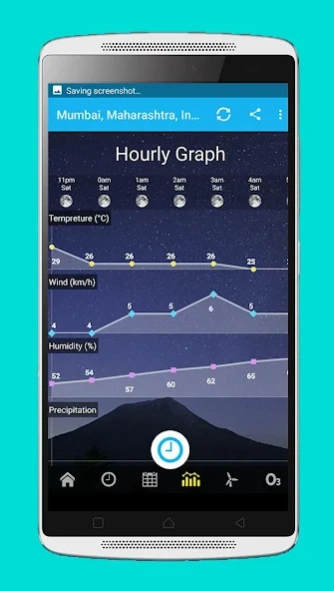Weather app 21.5
Continue to app
Free Version
Publisher Description
Weather app - ⛅ Weather app: A useful & needful weather app for you! (Widgets & Forecast) ⛅
Weather app is not providing only Accurate weather but also it Has Variety of Features which make it Different from others.
▶ Main Features of Weather app:
☀ Unlimited Locations(Cities, State, Area) you can Add
☀ You can get variety of Weather data such as (Current Weather,Hourly Forecast,Daily Forecast, Weather Graph, Wind Forecast, Ozone Level, etc)
☀ Widgets (1x1, 2x1, 3x1, 4x1, 4x2)
☀ Real Time Weather Updates
☀ An option to manually Manage your location
☀ Weather Wallpaper depends on Weather Situation : Dynamic Home Screen Walls
☀ Weather Location for all over the World.
☀ Modern UI Design, High Quality Graphics in Smaller Size.
☀ Provides Wind Forecast, Wind Current Speed, Wind Direction, etc..
☀ Precipitation Forecast: Tell bring an umbrella with you before it rains.
☀ Updates your Weather by tapping on Widget also.
☀ Allow to Set-up your custom widget city
☀ Summery: Shows your Short Note of Weather Result in a Single line.
☀ You can Share Weather data with Friends and Relevant by Tapping Share
(Weather app will also attach Screenshot of city's current weather situation Automatically with Shared Message)
☀ Fully Customized Settings allow you to make weather app Customized to your Preferable View.
Weather app is Specially Design for users who want to update weather and Interested to know Current and Forecast Weather.
You can Add Unlimited Numbers of Location and a Single Tap to Refresh all in Few Milliseconds.
These all are only provided by weather
Install it once and it will made be part of your device for lifetime.
About Weather app
Weather app is a free app for Android published in the Astronomy list of apps, part of Home & Hobby.
The company that develops Weather app is Sweetedge. The latest version released by its developer is 21.5.
To install Weather app on your Android device, just click the green Continue To App button above to start the installation process. The app is listed on our website since 2018-10-24 and was downloaded 0 times. We have already checked if the download link is safe, however for your own protection we recommend that you scan the downloaded app with your antivirus. Your antivirus may detect the Weather app as malware as malware if the download link to com.sweetedge.weatherapp is broken.
How to install Weather app on your Android device:
- Click on the Continue To App button on our website. This will redirect you to Google Play.
- Once the Weather app is shown in the Google Play listing of your Android device, you can start its download and installation. Tap on the Install button located below the search bar and to the right of the app icon.
- A pop-up window with the permissions required by Weather app will be shown. Click on Accept to continue the process.
- Weather app will be downloaded onto your device, displaying a progress. Once the download completes, the installation will start and you'll get a notification after the installation is finished.